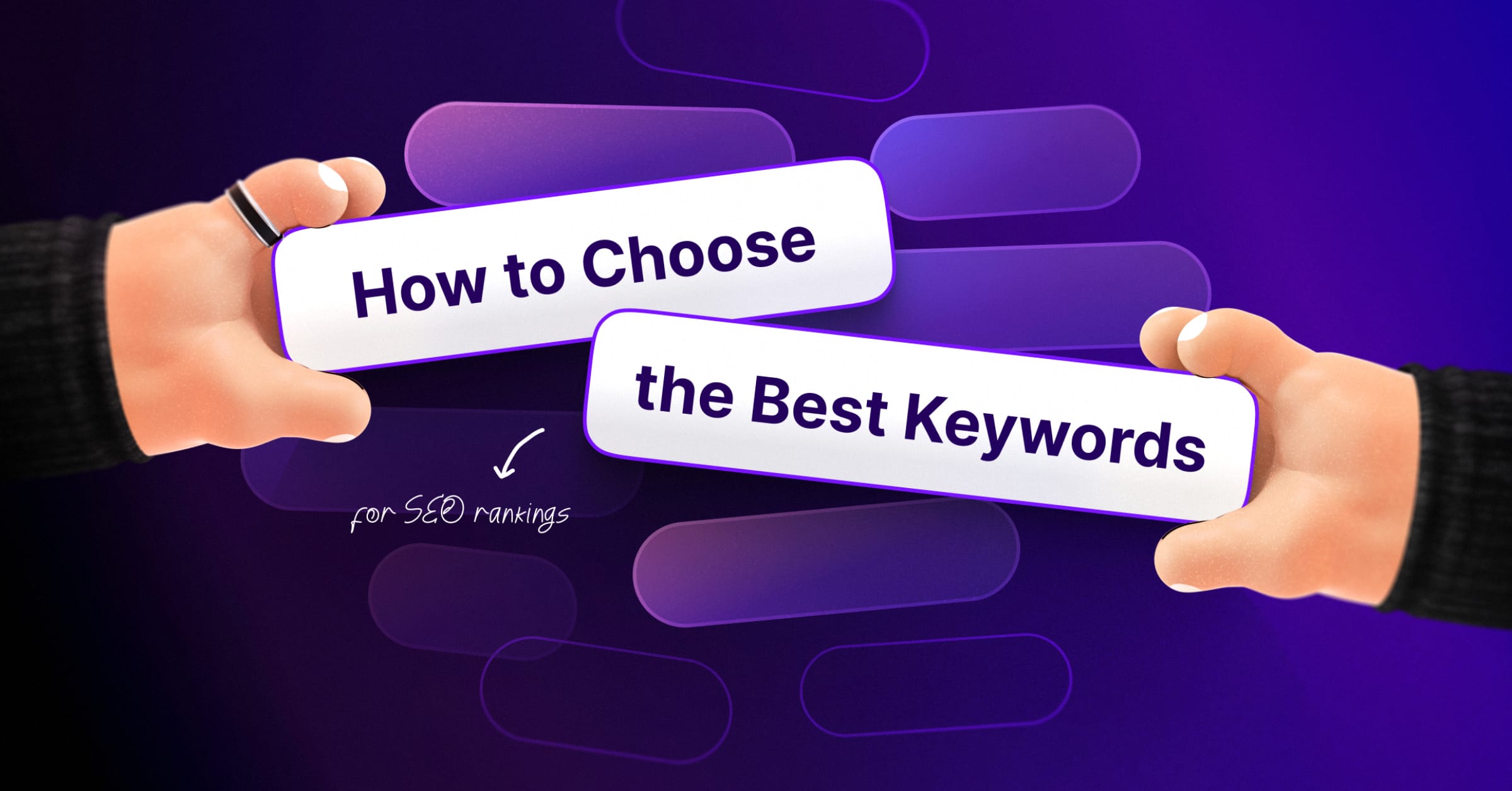Today, many roads have cropped up, many are in making. Places that seemed inaccessible even a few years back, can now be reached without much of a fuss. If this is called rapid urbanization, I feel it has a parallel in the way Google has transformed AdWords. Just as I hardly thought swanky roads would ever come up in so large numbers in my city, it was similarly difficult imagining AdWords would one day be what it is today.
What it is that makes AdWords so dear? I’m not too frequent an advertiser, so I wouldn’t be commenting on campaigns, adgroups and suchlike. Instead, I’ll tell you how the keyword tool of AdWords will make you forget you ever used anything else.
How it started
For long an open secret, but barely touched upon till recent past is that keywords used by surfers have demographic variance to a largish extent. What this means is except for some obvious terms, surfers from different locales of the globe will most likely type in different search terms to look for information on the web. Even in big countries like US or India, search terms used by surfers vary from place to place. Search engines knew this for long, but it took them awhile to chalk out suitable products tailored to be effective in serving aggregate needs on the net.
Talking about Google, products like local search or, for that matter, the advantage of geo-targeting in AdWords campaign are all part of strategy accrued from search behavior pattern, accumulated and studied for nearly a decade.
What are ways to get you the most promising keywords? I’ll attempt answering this formidable question in 2 parts. In this part, we’ll discuss how AdWords’ keyword tool can help you get going. In the next part, we’ll compare AdWords’ keyword tool with some of the best out there. On to AdWords now.
AdWords opens up
Admittedly, AdWords is meant to maximize revenues to Google. What pleases the most is Google’s fatherly approach to ensure that AdWords maximizes returns to advertisers too. And how? Look at how easily you can fetch your choicest keywords from Google’s vast repertoire.
Start at AdWords Keyword Tool, and after selecting the country and language you’d like to target (English and United States by default), slip below and select one of the 2 tabs, namely Keyword Variations and Site-Related Keywords. Now on, let’s go step by step to unravel a real wonder that the tool is.
Keyword Variations
If you select this tab (by default selected), just type in some keywords in the box, one in each line (pressing ‘Enter’ after each keyword to go to next line). If you want similarly meant keywords, do not forget to select ‘Use synonyms’. A good idea that, since it broadens your keyword search. For example, I found ‘top 10 ranking’, a very popular key-phrase, as a synonym for ‘top ranking’, which would have otherwise remained unknown to me. Another point stressed upon frequently by veterans is that it is better to begin your keyword search with general terms. As you progressively narrow down your keyword selection, you’re more likely to discover promising phrases along the way.
So you have a long list of keywords presented by Google based upon your few initial keywords. Watch closely, you’ll find Google saying that it’s a list sorted by relevance. What’s that? It’s Google’s way of gently prodding you to begin an AdWords campaign, for the keywords that appear at the top are the most relevant ones, should you consider ad campaign with them.
What would you do now? Well, you may start adding them as necessary, search for more related keywords (link at the bottom of the list), or even download them in your chosen format. But wait before you do anything of these. Look around and see how Google helps you with excellent tools to further fine-tune your list of keywords.